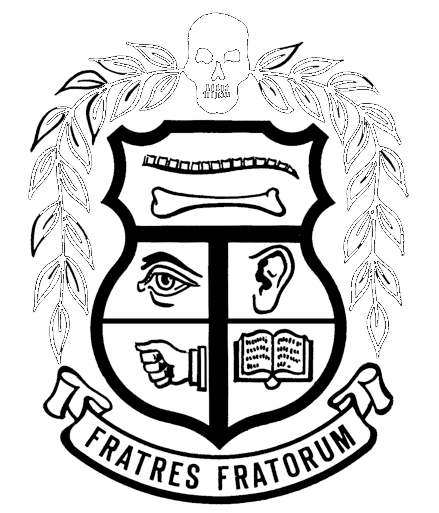Requirements for the annual meeting report
The report must be provided in Microsoft PowerPoint format.
The total file size of the PowerPoint file must be less than 10MB. Follow the steps below in the FAQ section to shrink the file size without having to remove your photos (in most cases).
Files must be delivered to debbie@sigmasigmaphi.org as a direct attachment to an email.
FAQs
My Presentation is too large, how can I make it smaller without removing all or most of my photos?
If your presentation contains photos, it may cause it to exceed the 10MB limit. Follow the steps below to compress your photos and shrink the overall size of the presentation file without diminishing the quality of your presentation.
Find a photo in your presentation and click on it to select it. Selecting a photo of a person is most likely to enable the features necessary to complete these steps.
Click the Format tab under Picture Tools.
Click Compress Pictures.
Uncheck the checkbox Apply only to this picture.
Under Target output, select Web. If this option is not available, try again with a different picture in the presentation. Selecting a photo of a person is most likely to enable the features necessary to complete these steps.
Click OK.
Save the file and check the file size again.